I mentioned the other day that Cherub is having a lot of fun with Montessori iPad apps. I love the idea of Montessori education for young children, but have never quite been able to justify the expense of buying the classic Montessori materials. Looking for apps that Cherub might enjoy I stumbled across a Montessori style hundred board - designed to look like the real thing, but you touch the numbers to move them to the board instead of picking them up. From the hundred board we moved onto geography - continents, countries of the United Kingdom, and now (big hit!) flags.
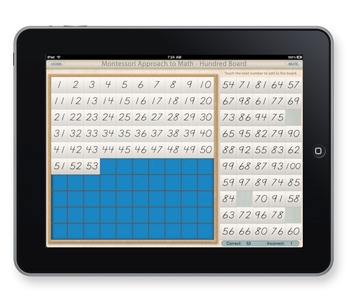
All the apps we have tried so far come from one developer, Rantek, which turns out to be a family business led by an experienced Montessori teacher. Their website, Mobile Montessori, explains their thinking about translating the tactile Montessori material into touchscreen apps:
At first, the idea of using a digital device to reproduce the Montessori concepts seemed like a conflict of interest! After all, without the concrete experiences of touching and holding the various Montessori materials, could children really learn from these activities? Our concensus was, these iPad and iPhone applications could never become replacements of the physical materials, however, for children enrolled in the Montessori curriculum, they could provide a supplement to their education, and for children who do not have the opportunity to attend Montessori school, a partial introduction and exposure to this time tested method of educating. Activities, such as the Hundred Board, helping children with their counting from 1 to 100, seemed like perfect activities to translate into applications for the iPad. Our goal was to create exact replicas of the physical materials in the app itself. We were very pleased with the final product and, to our pleasant surprise, so were our customers!
And yes, pleased customer here. Montessori translates to iPad better than I would have expected, I think because it is still tactile in its own way. It also retains the independent exploration, with its own built in control (touch the wrong thing and it won't work!). I can't see a way to rotate this screen shot on the iPad but it gives the idea - touch the red button to hear the country name, and the green button to be shown the location. Once the child is familiar with the flags and countries they move on to placing them on the map themselves - Cherub is a long way off that, but seems fascinated by the flags.

Next up I think we will be exploring the moveable alphabet and the geometric cabinet. I have also downloaded another Montessori app from a different developer, Montessori Place Value from Montessori Tech, but haven't shown it to Cherub yet.






No comments:
Post a Comment